Altair Activate 2019.5057
Просмотров : 246 22-02-2019, 17:14
Altair Activate 2019.5057

Altair Activate 2019.5057 | 578.7 mb

Altair Activate 2019.5057 | 578.7 mb
The Altair product team is pleased to announce the availability of Activate 2019 (Build 5057) is an open & flexible tool for rapidly modeling and simulating products as multi-disciplinary systems in the form of 1D models (expressed as signal-based or physical block diagrams), optionally coupled to 3D models.
Release Notes 2019
solidThinking Activate was renamed Altair Activate for the 2019 release. The release of Altair Activate 2019 directly follows solidThinking Activate 2017.3.
2019 Highlights
- New Basic and Professional Editions of Altair Activate expand the availability of model-based development to the public and offer specialized capabilities for commercial use.
- New units-based licensing.
- Integration with OpenMatrix Language (OML).
- Co-simulation with Electromagnetics simulation software.
- Support for Spice simulation.
Resolved Issues
- Deleting blocks inside a super block should not delete the super block itself.
- Modelica library import issue where the destination folder already existed.
- Port numbering issue.
- Application crashes when there is a syntax error in a masked super block callback.
- Altair Activate compiler issue (freeze for some example).
- Bobyqa block parameters are not updated after optimization stops.
- Scope display issue after auto masking a super block.
- R key doesn't function in OML editor.
- Constraint block issue.
- Crashing while using the navigator bar in the Palette Browser.
- ContTransFunc should not output a vector when input is a signal and numerator coeff is a row vector.
- ToCSV block fails to write file with relative path; absolute path works fine.
- DiscreteIntegral with reinitialization doesn't work.
- VariableDelay block doesn't work when the transport delay type is selected.
- SampledData block doesn't work.
- UnitConversion block - Torque conversion issue.
- Application crashes when inlining an EventClock with a block dialog open.
- bdeSaveModel() doesn't update the model's dirty flag.
- Browser layout is not preserved when Altair Activate quits the session.
- FMU CS export for LastInput block always outputs zeros.
- Ctrl+W shortcut key doesn't work.
- Conditional input port on component is not working (does not appear).
- PlanarMechanics Modelica library is not imported correctly
- Flux Storage parameter handling.
- Counter doesn't check overflow.
- Fix to support streams in Modelica.
- Saving a model should not delete scope objects.
- Implicit link source and destination points switched when implicit links source port is of IOTYPE IN.
- Supports more file types in the open dialog.
- FMU export doesn't use the variables defined in the model (Ctrl+Alt+M).
- Running a Modelica model should not change CWD.
- Circular buffer or buffer block doesn't work.
- Removing menu items doesn't work.
- Description microdialog pops up away from where the mouse is right-clicked.
- Split is not removed correctly when deleting links.
- ModuloCounter output isn't corrected when a step and modulo base is a non-integer.
- EventDelayChannel should not display the block frame.
- IP and port in MotionSolve block doesn't take effect*.
- Warning:GraphicsWindowWin32::grabFocus() message displayed when invoking Altair Activate.
- Port label clipping issue.
- Annotation edit mode: mouse cursor issues.
- Renaming a block should not change the visibility settings.
- Snapping issues when placing a split on a an explicit link.
- Localization issues in Ramp block.
- Error window goes behind the main window.
- Cannot paste in the file browser.
- Bias block should not hide initial activation through constant blocks.
- Holding the right button for zooming doesn't work as expected.
- The conditional input port is displayed on the wrong side when the block is flipped.
- DiscreteIntegral block should allow the reinitialized input to be of a different size from the first input.
- The "go up on level" button in the file browser doesn't update CWD.
- bdeSetBlockTextIconColor doesn't work.
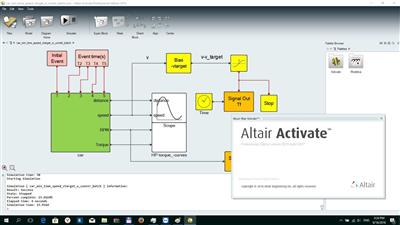
About Altair Activate . Activate is an open & flexible tool for rapidly modeling and simulating products as multi-disciplinary systems in the form of 1D models (expressed as signal-based or physical block diagrams), optionally coupled to 3D models. Leverage a flexible spectrum of simulations throughout your development cycle ??? ranging from early concept design (with models involving more abstraction and typically shorter simulations) to later detailed design (with less model abstraction & longer simulations).
Other products in Altair's Model-Based Development offering include Altair Compose and Altair Embed.
About solidThinking. solidThinking creates, develops, and markets technology that helps our user community bring the most desirable products to their customers faster. solidThinking software is sold and supported by a global network of distribution partners and is also available as part of the Altair HyperWorks?� suite. solidThinking is a wholly owned subsidiary of Troy, Mich. (USA)-based Altair.
About Altair. Founded in 1985, Altair is focused on the development and application of simulation technology to synthesize and optimize designs, processes and decisions for improved business performance. Privately held with more than 2,600 employees, Altair is headquartered in Troy, Michigan, USA with more than 45 offices throughout 20 countries, and serves more than 5,000 corporate clients across broad industry segments.
Product: Altair Activate
Version: 2019 Build 5057
Supported Architectures: x64
Website :
Language: english
System Requirements: PC
Supported Operating Systems: Windows 7even or newer
Size: 578.7 mb
Added by 3% of the overall size of the archive of information for the restoration
DOWNLOAD LINKS :
Немного информации об материале: 22-02-2019, 17:14 наш лучший журналист - apple2000 написал статью - "Altair Activate 2019.5057" и сразу же добавил её к нам на сайт! Хотелось бы добавить, что наш журналист подобрал лучшее оформление и качественное содержание данной новости. Так же советуем вам посетить категорию Софт, чтобы найти другие отличные материалы, как и этот!
 → Смотрит облако тегов
→ Смотрит облако тегов → Смотрит:Pharao - Bad Boys From The East [1990, Heavy, MP3]
→ Смотрит:Pharao - Bad Boys From The East [1990, Heavy, MP3]