Adobe InDesign CC 2018 13.1.076 Update 1 (x86/x64)
Просмотров : 264 20-06-2018, 19:50
Adobe InDesign CC 2018 13.1.076 Update 1 (x86/x64)
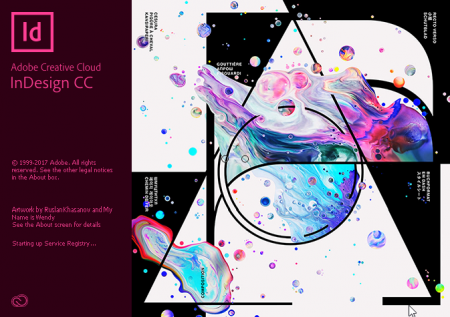
Adobe InDesign CC 2018 13.1.076 Update 1 (x86/x64) | 1.29 GB
Adobe InDesign CC is a universal application for design of any printed publications and content publishing that provides accurate control over typography at the pixel level and has all the progressive features and tools of the computer layout, with which you can quickly and effectively design the design of pages of any complexity.
The program supports the import of images and text from a wide variety of formats, including PDF and XML files, offers a large set of tools for editing imported materials, which includes working with layers, cascading styles, tables and templates.
New features:
� Improved performance - support for 64-bit computing, printing and exporting PDF and INX files are significantly faster and more reliable.
� The modern interface is similar to Adobe Photoshop and Illustrator, which simplifies simultaneous work in several Adobe applications.
� Support for displaying high-resolution objects and the Retina display.
� Synchronize fonts - using the Adobe Typekit� font library, you can quickly find the font that fits you perfectly.
� Searching and filtering fonts - only those search results that match the entered query will be displayed.
� Instant preview of the font.
� Favorite Fonts-Displays a full list of fonts or only selected fonts.
� Creating a QR code - QR code can be changed directly in InDesign at any stage of the design creation.
� Publish to Creative Cloud - thanks to the command "Save in the Cloud", you can access all of your files from any device.
� Polygraphy - print small and large documents directly on a desktop printer or output PDF files to professional print.
� Digital publication.
� Create applications for the iPad without having to write code.
� Means of preprinting and production.
� Tools to increase productivity for faster and more convenient work on projects.
� Reliable layout of texts - create beautiful typography with styles, text wrapping, paragraph builder
� Automation - using standard XML functions to automatically fill pages with text and images.
� Extended support for EPUB format.
� Exchange of resources Adobe allows you to use various extensions, external modules, templates and other resources.
� Constant adjustment of frames in the text - the size of frames can be automatically changed to fit the text.
� Support for different languages - publish documents for users around the world.
� PDF Forms - create PDF forms directly in InDesign.
What's new:
� Work with end notes. Add end notes to documents and customize them so that readers can quickly jump from these notes directly to the text they refer to. Manage numbering, formatting and marking of end notes, import end notes from Microsoft Word.
� Paragraph boundaries. Select the paragraphs in the layouts, adding frames, and create your own corner design for the paragraph frames.
� Improved object styles. Specify or change the size and position of the object once and apply the changes to the entire document with the function "Object Styles".
� Text management in the Creative Cloud Libraries. Libraries in InDesign now support text, so they can store frequently used fragments, such as slogans, marketing descriptions and other promotional texts. It is also possible to exchange texts between InDesign and Illustrator libraries.
� Font Filtering. Now you can quickly navigate through the extensive collections of fonts, using category filters such as "Serif", "Sans serif" and "Handwritten".
� Search for similar fonts. In the "Font" menu, you can search for fonts by visual similarity.
� Improved HTML export. Export a simple and understandable code that developers can use to implement your projects on the Internet.
� And much more. In addition: accelerated start, higher stability, improved special features for exported PDF files.
List of changes made
What's changed by me:
- The original 32-bit and 64-bit distributions are reworked and integrated within the old good installer with the option to select the components and language of the program interface.
- In the resulting distribution, only Russian and English language packs are saved. Others are excluded.
- The resulting distribution does not include the installer of the Creative Cloud service, which is installed by default distributions without fail.
- A number of original installer files are replaced with patched (cracked PainteR).
- The distribution is integrated with the update for Adobe InDesign CC 2018 64-bit to version 13.1.076.
- The distribution is integrated with the update for Adobe InDesign CC 2018 32-bit to version 13.1.076.
- The distribution is integrated with the update for Adobe CoreSync Plugin to version 2.4.6.82.
- The module Adobe CoreSync Plugin from the category of mandatory for installation is translated into the category of recommended. Now its components can not be installed.
- The distribution package includes a stub that prevents the mandatory installation of a spyware update for Adobe Application Manager up to the version of Update 14.
- The installer has been corrected, allowing you to bypass the problem of the conflict of the installed and installed version of Visual C ++ 2015 Redistributable.
- In the Crack folder inside the image there is a set of tools and detailed instructions that allow you to register Adobe InDesign CS 2018.
- Added to the installer menu, similar to the Box-version. It is made in the image and likeness of a similar menu for the products of the line of CS4.
Treatment procedure
- = Method 1. Keygen = -
1. Run the installation of Adobe InDesign CC 2018 (file autoplay.exe) and regularly continue it until the successful end.
2. Break the connection to the network. To do this, either disconnect the network cable from the computer, or programmatically terminate the connection. Alternatively, in the system tray, find the network connection icon next to the clock in the system tray, right-click on it, in the pop-up window at the bottom, select "Open Network and Sharing Center", in the opened window on the left Click on "Change adapter settings", in the changed right part of the current window or in a new window that opens, select the icon responsible for your Internet connection, right-click on it and select "Disable".
3. On behalf of the administrator, run the Check_Disable.cmd patcher from the folder Crack \ Keygen. To do this, right-click on the file and select "Run as Administrator" from the drop-down menu.
4. Launch Adobe InDesign CC 2018. You will be prompted to connect to the Adobe Creative Cloud service using your Adobe ID. Click Sign In Later. In the next window, click on "License This Software". After a few seconds, when the installer determines that it can not connect to the network, and the corresponding check is stopped, click Enter Serial Number.
5. Run Activation_Keygen.exe from Crack \ Keygen folder, generate a key for Adobe InDesign CC, enter it in the appropriate field of the Adobe InDesign CC 2018 activation window and click "Next". In the next window, click "Sign In Later".
ATTENTION: Either do not close the keygen window until the activation procedure is complete, or save this key somewhere - you will need it!
6. Accept the license agreement and the program will start. A window will appear on top of the InDesign CC 2018 window (it may appear not at the first, but at the next program start) where, among other things, there will be a link "Can not connect to the Internet?" (Having trouble connecting to the internet?). Click on it! In the window that opens, click the "Offline Activation" button and in the next window the "Generate Request Code" button.
7. Go back to Activation_Keygen.exe and make sure that the key you created earlier is registered in the Serial field. In the Request field, copy the "Request Code" from the Offline Activation window, replacing it with the inscription "Paste request code here". After that, press the GENERATE button, and the result from the Activation field moves the "Response Code" field of the Offline activation window. Click the "Activate" button and end the activation of the program.
8. Restore the previously disconnected network connection and enjoy the registered version of the product!
- = Method 2. Patch = -
1. Run the installation of Adobe InDesign CC 2018 (file autoplay.exe) and regularly continue it until the successful end.
2. When the installation is complete, run adobe.snr.patch.v2.0-painter.exe from the Crack \ Patch folder, select "Try to patch another product with amtlib file (32-Bit)" from the drop-down menu or "Try to patch another product with amtlib file (64-Bit) "and click the Patch button. In the new window, the phrase "Can not find the file. Search the file?" respond with consent. Then specify the location of the patch file. By default, for a 32-bit system, this is the path:
C: \ Program Files \ Adobe \ Adobe InDesign CC 2018 (32-bit) \ amtlib.dll
For a 64-bit system, there are two ways:
C: \ Program Files \ Adobe \ Adobe InDesign CC 2018 \ amtlib.dll
C: \ Program Files (x86) \ Adobe \ Adobe InDesign CC 2018 (32-bit) \ amtlib.dll
3. Enjoy the registered version of the product!
- = Method 3. Emul = -
1. Run the installation of Adobe InDesign CC 2018 (file autoplay.exe) and regularly continue it until the successful end.
2. After the installation is complete, run patch amtemu.v0.9.2-painter.exe from the folder Crack \ Emul, select "Adobe InDesign CC 2017" in the drop-down menu (no other settings are necessary) and click Install. The patcher will ask you to specify the location of the patch file. By default, for a 32-bit system, this is the path:
C: \ Program Files \ Adobe \ Adobe InDesign CC 2018 (32-bit) \ amtlib.dll
For a 64-bit system, there are two ways:
C: \ Program Files \ Adobe \ Adobe InDesign CC 2018 \ amtlib.dll
C: \ Program Files (x86) \ Adobe \ Adobe InDesign CC 2018 (32-bit) \ amtlib.dll
ATTENTION: This method of treatment completely unbinds the program from Adobe Application Manager, Adobe Creative Cloud and other mechanisms of data exchange with Adobe servers. There will be no validation of the license, the launch speed will increase. But, also will be unavailable the use of online services program, tied to the servers of Adobe.
3. Enjoy the registered version of the product!
System requirements:
- Intel Pentium 4 or AMD Athlon 64 processor
- Microsoft Windows 7 with SP1, Windows 8.x or Windows 10
- 2 GB of RAM (8 GB recommended)
- 2.6 GB of free hard disk space for installation; additional free space required for installation (not installed on removable storage devices based on flash memory)
- Display with a resolution of 1024x768 (1280x800 recommended) and a 32-bit video adapter; HiDPI display supported
- Exporting SWF files requires Adobe Flash Player 10 software
- Internet connection for access to online services
DOWNLOAD LINKS :
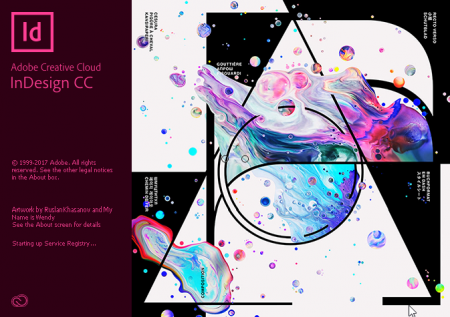
Adobe InDesign CC 2018 13.1.076 Update 1 (x86/x64) | 1.29 GB
Adobe InDesign CC is a universal application for design of any printed publications and content publishing that provides accurate control over typography at the pixel level and has all the progressive features and tools of the computer layout, with which you can quickly and effectively design the design of pages of any complexity.
The program supports the import of images and text from a wide variety of formats, including PDF and XML files, offers a large set of tools for editing imported materials, which includes working with layers, cascading styles, tables and templates.
New features:
� Improved performance - support for 64-bit computing, printing and exporting PDF and INX files are significantly faster and more reliable.
� The modern interface is similar to Adobe Photoshop and Illustrator, which simplifies simultaneous work in several Adobe applications.
� Support for displaying high-resolution objects and the Retina display.
� Synchronize fonts - using the Adobe Typekit� font library, you can quickly find the font that fits you perfectly.
� Searching and filtering fonts - only those search results that match the entered query will be displayed.
� Instant preview of the font.
� Favorite Fonts-Displays a full list of fonts or only selected fonts.
� Creating a QR code - QR code can be changed directly in InDesign at any stage of the design creation.
� Publish to Creative Cloud - thanks to the command "Save in the Cloud", you can access all of your files from any device.
� Polygraphy - print small and large documents directly on a desktop printer or output PDF files to professional print.
� Digital publication.
� Create applications for the iPad without having to write code.
� Means of preprinting and production.
� Tools to increase productivity for faster and more convenient work on projects.
� Reliable layout of texts - create beautiful typography with styles, text wrapping, paragraph builder
� Automation - using standard XML functions to automatically fill pages with text and images.
� Extended support for EPUB format.
� Exchange of resources Adobe allows you to use various extensions, external modules, templates and other resources.
� Constant adjustment of frames in the text - the size of frames can be automatically changed to fit the text.
� Support for different languages - publish documents for users around the world.
� PDF Forms - create PDF forms directly in InDesign.
What's new:
� Work with end notes. Add end notes to documents and customize them so that readers can quickly jump from these notes directly to the text they refer to. Manage numbering, formatting and marking of end notes, import end notes from Microsoft Word.
� Paragraph boundaries. Select the paragraphs in the layouts, adding frames, and create your own corner design for the paragraph frames.
� Improved object styles. Specify or change the size and position of the object once and apply the changes to the entire document with the function "Object Styles".
� Text management in the Creative Cloud Libraries. Libraries in InDesign now support text, so they can store frequently used fragments, such as slogans, marketing descriptions and other promotional texts. It is also possible to exchange texts between InDesign and Illustrator libraries.
� Font Filtering. Now you can quickly navigate through the extensive collections of fonts, using category filters such as "Serif", "Sans serif" and "Handwritten".
� Search for similar fonts. In the "Font" menu, you can search for fonts by visual similarity.
� Improved HTML export. Export a simple and understandable code that developers can use to implement your projects on the Internet.
� And much more. In addition: accelerated start, higher stability, improved special features for exported PDF files.
List of changes made
What's changed by me:
- The original 32-bit and 64-bit distributions are reworked and integrated within the old good installer with the option to select the components and language of the program interface.
- In the resulting distribution, only Russian and English language packs are saved. Others are excluded.
- The resulting distribution does not include the installer of the Creative Cloud service, which is installed by default distributions without fail.
- A number of original installer files are replaced with patched (cracked PainteR).
- The distribution is integrated with the update for Adobe InDesign CC 2018 64-bit to version 13.1.076.
- The distribution is integrated with the update for Adobe InDesign CC 2018 32-bit to version 13.1.076.
- The distribution is integrated with the update for Adobe CoreSync Plugin to version 2.4.6.82.
- The module Adobe CoreSync Plugin from the category of mandatory for installation is translated into the category of recommended. Now its components can not be installed.
- The distribution package includes a stub that prevents the mandatory installation of a spyware update for Adobe Application Manager up to the version of Update 14.
- The installer has been corrected, allowing you to bypass the problem of the conflict of the installed and installed version of Visual C ++ 2015 Redistributable.
- In the Crack folder inside the image there is a set of tools and detailed instructions that allow you to register Adobe InDesign CS 2018.
- Added to the installer menu, similar to the Box-version. It is made in the image and likeness of a similar menu for the products of the line of CS4.
Treatment procedure
- = Method 1. Keygen = -
1. Run the installation of Adobe InDesign CC 2018 (file autoplay.exe) and regularly continue it until the successful end.
2. Break the connection to the network. To do this, either disconnect the network cable from the computer, or programmatically terminate the connection. Alternatively, in the system tray, find the network connection icon next to the clock in the system tray, right-click on it, in the pop-up window at the bottom, select "Open Network and Sharing Center", in the opened window on the left Click on "Change adapter settings", in the changed right part of the current window or in a new window that opens, select the icon responsible for your Internet connection, right-click on it and select "Disable".
3. On behalf of the administrator, run the Check_Disable.cmd patcher from the folder Crack \ Keygen. To do this, right-click on the file and select "Run as Administrator" from the drop-down menu.
4. Launch Adobe InDesign CC 2018. You will be prompted to connect to the Adobe Creative Cloud service using your Adobe ID. Click Sign In Later. In the next window, click on "License This Software". After a few seconds, when the installer determines that it can not connect to the network, and the corresponding check is stopped, click Enter Serial Number.
5. Run Activation_Keygen.exe from Crack \ Keygen folder, generate a key for Adobe InDesign CC, enter it in the appropriate field of the Adobe InDesign CC 2018 activation window and click "Next". In the next window, click "Sign In Later".
ATTENTION: Either do not close the keygen window until the activation procedure is complete, or save this key somewhere - you will need it!
6. Accept the license agreement and the program will start. A window will appear on top of the InDesign CC 2018 window (it may appear not at the first, but at the next program start) where, among other things, there will be a link "Can not connect to the Internet?" (Having trouble connecting to the internet?). Click on it! In the window that opens, click the "Offline Activation" button and in the next window the "Generate Request Code" button.
7. Go back to Activation_Keygen.exe and make sure that the key you created earlier is registered in the Serial field. In the Request field, copy the "Request Code" from the Offline Activation window, replacing it with the inscription "Paste request code here". After that, press the GENERATE button, and the result from the Activation field moves the "Response Code" field of the Offline activation window. Click the "Activate" button and end the activation of the program.
8. Restore the previously disconnected network connection and enjoy the registered version of the product!
- = Method 2. Patch = -
1. Run the installation of Adobe InDesign CC 2018 (file autoplay.exe) and regularly continue it until the successful end.
2. When the installation is complete, run adobe.snr.patch.v2.0-painter.exe from the Crack \ Patch folder, select "Try to patch another product with amtlib file (32-Bit)" from the drop-down menu or "Try to patch another product with amtlib file (64-Bit) "and click the Patch button. In the new window, the phrase "Can not find the file. Search the file?" respond with consent. Then specify the location of the patch file. By default, for a 32-bit system, this is the path:
C: \ Program Files \ Adobe \ Adobe InDesign CC 2018 (32-bit) \ amtlib.dll
For a 64-bit system, there are two ways:
C: \ Program Files \ Adobe \ Adobe InDesign CC 2018 \ amtlib.dll
C: \ Program Files (x86) \ Adobe \ Adobe InDesign CC 2018 (32-bit) \ amtlib.dll
3. Enjoy the registered version of the product!
- = Method 3. Emul = -
1. Run the installation of Adobe InDesign CC 2018 (file autoplay.exe) and regularly continue it until the successful end.
2. After the installation is complete, run patch amtemu.v0.9.2-painter.exe from the folder Crack \ Emul, select "Adobe InDesign CC 2017" in the drop-down menu (no other settings are necessary) and click Install. The patcher will ask you to specify the location of the patch file. By default, for a 32-bit system, this is the path:
C: \ Program Files \ Adobe \ Adobe InDesign CC 2018 (32-bit) \ amtlib.dll
For a 64-bit system, there are two ways:
C: \ Program Files \ Adobe \ Adobe InDesign CC 2018 \ amtlib.dll
C: \ Program Files (x86) \ Adobe \ Adobe InDesign CC 2018 (32-bit) \ amtlib.dll
ATTENTION: This method of treatment completely unbinds the program from Adobe Application Manager, Adobe Creative Cloud and other mechanisms of data exchange with Adobe servers. There will be no validation of the license, the launch speed will increase. But, also will be unavailable the use of online services program, tied to the servers of Adobe.
3. Enjoy the registered version of the product!
System requirements:
- Intel Pentium 4 or AMD Athlon 64 processor
- Microsoft Windows 7 with SP1, Windows 8.x or Windows 10
- 2 GB of RAM (8 GB recommended)
- 2.6 GB of free hard disk space for installation; additional free space required for installation (not installed on removable storage devices based on flash memory)
- Display with a resolution of 1024x768 (1280x800 recommended) and a 32-bit video adapter; HiDPI display supported
- Exporting SWF files requires Adobe Flash Player 10 software
- Internet connection for access to online services
DOWNLOAD LINKS :
Немного информации об материале: 20-06-2018, 19:50 наш лучший журналист - apple2000 написал статью - "Adobe InDesign CC 2018 13.1.076 Update 1 (x86/x64)" и сразу же добавил её к нам на сайт! Хотелось бы добавить, что наш журналист подобрал лучшее оформление и качественное содержание данной новости. Так же советуем вам посетить категорию Софт, чтобы найти другие отличные материалы, как и этот!
 → Смотрит:Windows 7 Ultimate SP1 x86 Rus IE10+WPI by Vannza (RUS/2013)
→ Смотрит:Windows 7 Ultimate SP1 x86 Rus IE10+WPI by Vannza (RUS/2013)